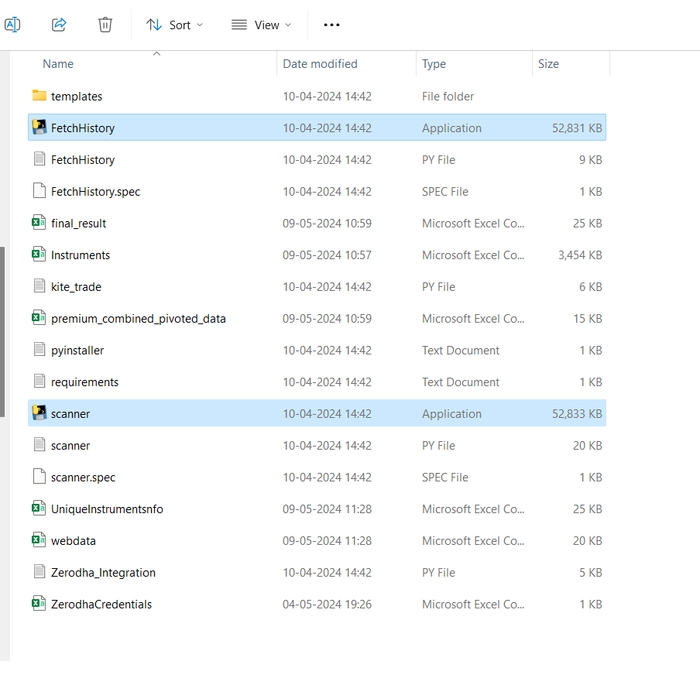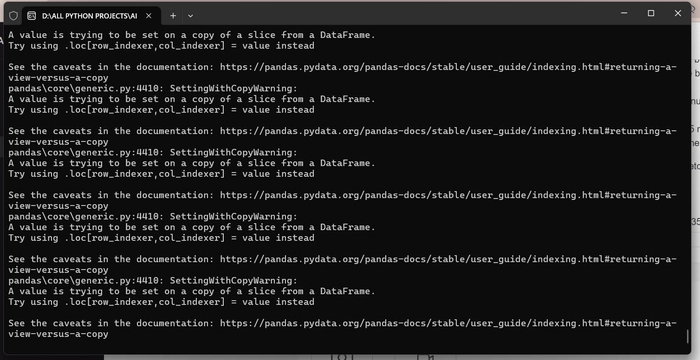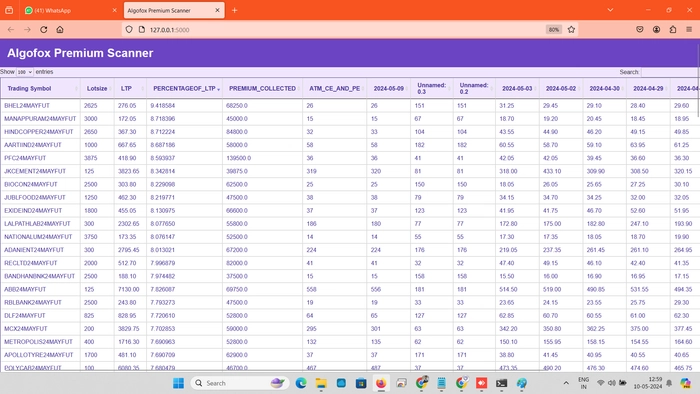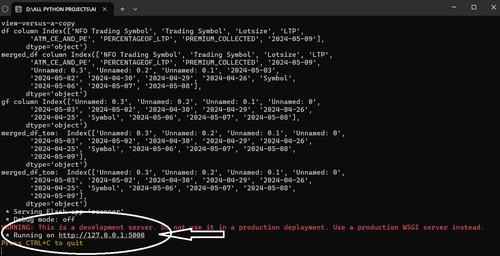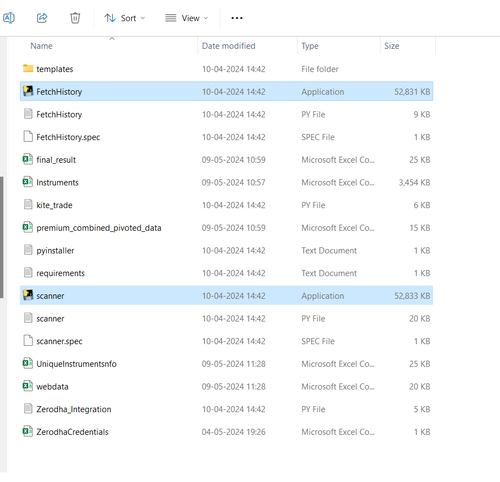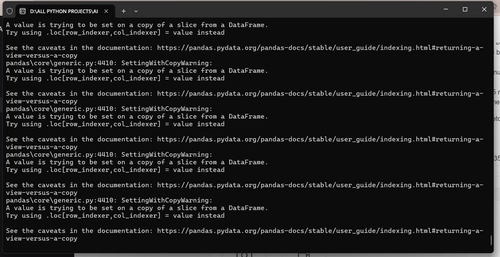OPTION PREMIUM SCANNER
This Python scanner has two functions
One is to fetch historical data and other is to compare it with live data and sort it.
This python programme helps you identify the scripts where the premium is higest, it checks the LTP of the underlying, automatucally calculates the ATM CE and ATM PE and sums it, then checks the %LTP yield to help a user identify which symbol can be traded with option adjustments and highest win probablity.
How to use this file ?
- Unzip and add credentials in the CSV named Credentials. (Pls note we need to add broker credentials here as we will fetch live data from broker websocket and historical data also from the same broker websocket which will save us our datafeed subscription cost)
- Run FetchHistory exe, if you are running it for the first time, it will take approx 20 minutes to fetch the historical data of all the symbols.
- Once fetchhistory auto closes, we need to run scanner exe, it will also take approx 5 minutes to load the data.
- Once the data is loaded, in the scanner exe, you will see a link, just click on it and the data table will be live.
(Please note, if you don't run this scanner everyday, and there is a break, you need to run fetch history first and then scanner, if you are using it everyday, no need to run fetch history after the first instance).
We understand this is a complex setup and you might need hand holding, whatsapp us at 8351818835 for live assistance.